I am all about doing things efficiently. If that means using some sort of automation to get things done, so be it. One of my favorite tools as of late is "If This, Then That." Or simply known by many as "IFTTT".
The way IFTTT works is simple, you create recipes to automate tasks. These recipes are based on the premise of "If this trigger happens, then that action takes place." Simply think of it as a "cause and effect."
IFTTT supports over 70 channels that you can utilize to create your recipes. Such channels as Facebook, Feedly, Evernote, Google Drive, Twitter, and more. Let's take a look at 6 ways using IFTTT can help increase your productivity.
 Ever since Google Reader was on the way out, I turned to Feedly to manage my RSS feeds. Like most people, I use RSS feeds to stay up to date on the latest posts from my favorite sites. However, I also like to monitor blog posts for new ideas, topics, and interesting headlines to help develop my own content. With IFTTT, I can take my Feedly account and automatically build a Google Spreadsheet that contains the title, date, and link of every post that shows up in a particular category of my Feedly account.
With this recipe activated, I don't have to worry about copy/pasting great titles into a document. In the Google Spreadsheet, I can easily browse the data for eye-catching topics, titles and ideas. One thing to note about using this for Google Spreadsheets is that a new file will be created after 2,000 rows of data.
Grab the "Feedly Post Titles to Google Drive" recipe.
Ever since Google Reader was on the way out, I turned to Feedly to manage my RSS feeds. Like most people, I use RSS feeds to stay up to date on the latest posts from my favorite sites. However, I also like to monitor blog posts for new ideas, topics, and interesting headlines to help develop my own content. With IFTTT, I can take my Feedly account and automatically build a Google Spreadsheet that contains the title, date, and link of every post that shows up in a particular category of my Feedly account.
With this recipe activated, I don't have to worry about copy/pasting great titles into a document. In the Google Spreadsheet, I can easily browse the data for eye-catching topics, titles and ideas. One thing to note about using this for Google Spreadsheets is that a new file will be created after 2,000 rows of data.
Grab the "Feedly Post Titles to Google Drive" recipe.
 Don't you hate it when you tweet something, like a link to an awesome post only to forget what the URL is at a later date? Yeah, I know I should probably just bookmark it in my browser...but IFTTT can help me get off the hook by archiving my Twitter tweets automagically!
I created a recipe that will take your tweets and save them into a Google Spreadsheet. I am then able to easily scroll through all my tweets (including @ replies) to ultimately find what I need.
With this spreadsheet, your possibilities are endless. Not only could you do a simple search to locate the link you were looking for, but I bet there would be a way to pull in the number of retweets for each post if you are good at Google Docs. There are many possible ways to use this data to your advantage...be sure to let me know in the comments below how you are using this data.
Grab the "Archive Twitter Tweets to Google Drive" here.
Don't you hate it when you tweet something, like a link to an awesome post only to forget what the URL is at a later date? Yeah, I know I should probably just bookmark it in my browser...but IFTTT can help me get off the hook by archiving my Twitter tweets automagically!
I created a recipe that will take your tweets and save them into a Google Spreadsheet. I am then able to easily scroll through all my tweets (including @ replies) to ultimately find what I need.
With this spreadsheet, your possibilities are endless. Not only could you do a simple search to locate the link you were looking for, but I bet there would be a way to pull in the number of retweets for each post if you are good at Google Docs. There are many possible ways to use this data to your advantage...be sure to let me know in the comments below how you are using this data.
Grab the "Archive Twitter Tweets to Google Drive" here.
 Depending on the amount (and size) of attachments you get, this IFTTT recipe helps your Gmail account stay within your storage limits. Using this recipe will automatically send your attachments elsewhere for safe keeping so you can delete them from your inbox should you need to free up some space.
Even if you don't need more space in Gmail, this recipe can help safeguard you for accidental message deleting or even if your Gmail account were to be hacked/compromised. You will still have access to these files elsewhere.
Grab the "Send Gmail Attachments to Dropbox" here.
Grab the "Send Gmail Attachments to Google Drive" here.
Depending on the amount (and size) of attachments you get, this IFTTT recipe helps your Gmail account stay within your storage limits. Using this recipe will automatically send your attachments elsewhere for safe keeping so you can delete them from your inbox should you need to free up some space.
Even if you don't need more space in Gmail, this recipe can help safeguard you for accidental message deleting or even if your Gmail account were to be hacked/compromised. You will still have access to these files elsewhere.
Grab the "Send Gmail Attachments to Dropbox" here.
Grab the "Send Gmail Attachments to Google Drive" here.
![IFTTT Recipe: [Pinterest Pin] to Twitter Pic connects feed to twitter](https://ifttt.com/recipe_embed_img/130057) If you are an active, or even semi-active user of Pinterest, why not put your new pins to work for you on Twitter? With this recipe, you can do exactly that! Once activated your new pins will be posted on your Twitter account. Using this recipe will help break up the monotony of text only tweets.
These tweets actually get posted as an image in your Twitter account, helping to populate your "photos & videos" section of your Twitter profile. Just be careful of what you pin and how it might affect your Twitter audience if it differs from your Pinterest following.
Grab the "Post Pinterest Pins to Twitter" here.
If you are an active, or even semi-active user of Pinterest, why not put your new pins to work for you on Twitter? With this recipe, you can do exactly that! Once activated your new pins will be posted on your Twitter account. Using this recipe will help break up the monotony of text only tweets.
These tweets actually get posted as an image in your Twitter account, helping to populate your "photos & videos" section of your Twitter profile. Just be careful of what you pin and how it might affect your Twitter audience if it differs from your Pinterest following.
Grab the "Post Pinterest Pins to Twitter" here.
 Another gem for not only blog topic ideas, but this recipe can give you a heads up on when a digital marketing question is asked on Quora. In fact, you can modify this recipe to search for any Quora topic you wish to follow. For example, set it up for your clients to monitor topics in their space!
When this recipe is activated it will save the question into Google Drive. Originally, I had set this up to send email notifications, but I am trying to cut down on the messages in my inbox...so Google Drive made the most sense to me. If you are an Evernote user, you could create a recipe to send it there as well.
Grab the "Create a List of Digital Marketing Questions From Quora" here.
Another gem for not only blog topic ideas, but this recipe can give you a heads up on when a digital marketing question is asked on Quora. In fact, you can modify this recipe to search for any Quora topic you wish to follow. For example, set it up for your clients to monitor topics in their space!
When this recipe is activated it will save the question into Google Drive. Originally, I had set this up to send email notifications, but I am trying to cut down on the messages in my inbox...so Google Drive made the most sense to me. If you are an Evernote user, you could create a recipe to send it there as well.
Grab the "Create a List of Digital Marketing Questions From Quora" here.
 Keeping tabs on your brand (both personal and professional) can be very time consuming. However, let's save some time by using IFTTT to our advantage. I like to use SocialMentions.com to track mentions. Lucky for us, they provide a nice RSS feed of your search which we can use in IFTTT.
There are several ways you can decide to make IFTTT monitor your brand. I like to use Google Drive (if you could not tell), but you can also monitor your brand with SMS alerts, Evernote, or Gmail.
Grab the "Email Brand Mentions to Gmail" here.
Grab the "Save Brand Mentions to Google Drive" here.
Grab the "Save Brand Mentions to Evernote" here.
Grab the "Send Brand Mentions to SMS" here.
Keeping tabs on your brand (both personal and professional) can be very time consuming. However, let's save some time by using IFTTT to our advantage. I like to use SocialMentions.com to track mentions. Lucky for us, they provide a nice RSS feed of your search which we can use in IFTTT.
There are several ways you can decide to make IFTTT monitor your brand. I like to use Google Drive (if you could not tell), but you can also monitor your brand with SMS alerts, Evernote, or Gmail.
Grab the "Email Brand Mentions to Gmail" here.
Grab the "Save Brand Mentions to Google Drive" here.
Grab the "Save Brand Mentions to Evernote" here.
Grab the "Send Brand Mentions to SMS" here.

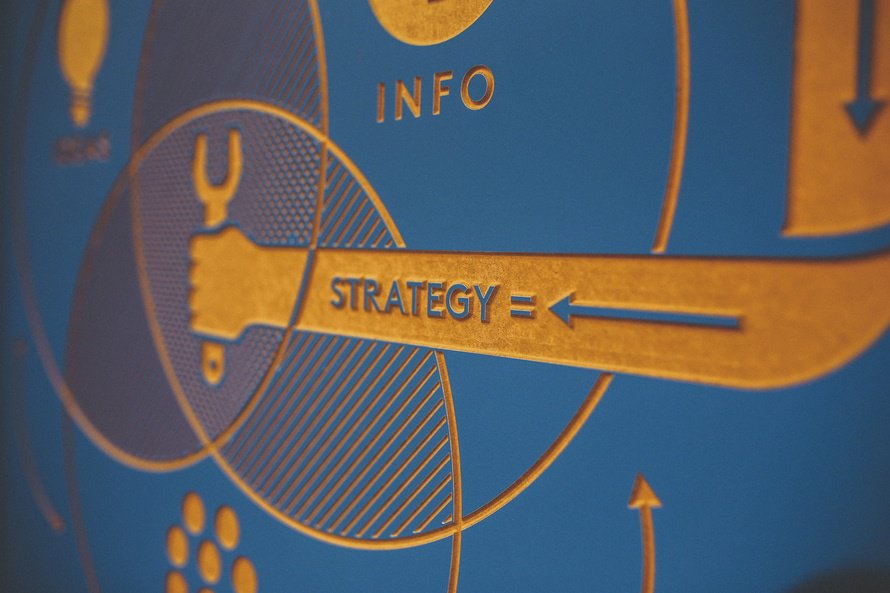
Ruhee October 7, 2021
Hey Chris,
Absolutely great post here. The full article is clear, simple and very easy to follow. It has a lot of key elements that truly make it works. The various ways of IFTT described by you in this article for increasing digital marketing productivity is outstanding.
I really loved your post as it represent the completeness of information in a very simple manner. It guides me a lot and help to gain different ideas of growing business. Keep sharing!
Thanks,
Ruhee
Chris Makara October 11, 2021
Hey Ruhee, glad you found it useful!